Build a Pentesting Lab at Home (Free VirtualBox Guide)

Updated: December 2025
4.8 million cybersecurity positions remain unfilled globally (ISC² 2024). Yet 90% of hiring managers will consider candidates with IT work experience alone over those with only formal education (ISC² 2025). The gap isn't about qualifications but proving capability through hands-on work.
Practicing security techniques on production systems or unauthorised networks is both illegal and dangerous. A personal home lab provides the controlled environment you need to master the tools and techniques, from Linux basics and Nmap scanning to NSE vulnerability detection without legal risk or system damage.
Professional certifications like OSCP, PNPT, and CEH all require hands-on practice. Here's how to build yours.
- Legal safety - Unauthorized scanning is illegal; your lab eliminates legal risk entirely
- Unlimited practice - Break things, try again, learn from failures without consequences
- Cert preparation - OSCP, PNPT, CRTP, and eCPPT all demand hands-on skills you can only develop through practice
- Cost effective - Commercial practice labs charge monthly fees; your lab is a one-time investment
- Tool testing - Evaluate new exploits and scripts before client engagements (Infosec Institute)
- Snapshot capability - Save clean states, experiment freely, restore instantly when things break
This isn't just about learning tools, it's about developing the muscle memory and problem-solving intuition that separates effective security professionals from those who only understand theory. To really lead the pack look at rounding out your knowledge across multiple domains and skills - see Cybersecurity Career Playbook
Understanding Lab Architecture
A security lab consists of three core components working together:
Host System - Your physical computer running virtualization software
Attacker VM - Kali Linux or Parrot OS with your penetration testing tools
Target VMs - Intentionally vulnerable systems to practice against (Metasploitable, DVWA, etc.)
The magic happens through network isolation. Your VMs communicate with each other on a private virtual network, completely separated from your home network and the internet. This isolation ensures your practice attacks never accidentally reach real systems.
Hardware Requirements
Minimum Specifications
| Component | Minimum | Recommended |
|---|---|---|
| RAM | 16GB (run 2-3 VMs) | 32GB+ (run 5+ VMs comfortably) |
| CPU | Quad-core with virtualization support | 6+ cores with hyperthreading |
| Storage | 256GB SSD (cramped but workable) | 512GB+ SSD (room for snapshots) |
| OS | Windows 10/11, macOS, Linux | Any modern 64-bit OS |
Reality check: Most modern laptops from the last 3-4 years meet minimum specs. If you have 16GB RAM and can handle running a few browser tabs, you can run a basic security lab. The 32GB recommendation is for complex scenarios with multiple target systems running simultaneously.
Enable virtualization: Check your BIOS/UEFI settings and enable Intel VT-x or AMD-V. Without this, virtual machines will run painfully slow or not at all.
Choosing Your Virtualization Platform
Option 1: VirtualBox (Recommended for Beginners)
Pros:
- Completely free and open source
- Runs on Windows, macOS, and Linux
- Excellent snapshot functionality
- Large community and extensive documentation
- Lower resource overhead
Cons:
- Slightly slower performance than VMware
- Fewer advanced networking features
Download: virtualbox.org
Option 2: VMware Workstation/Fusion
Pros:
- Better performance than VirtualBox
- More polished interface
- Advanced networking options
- Industry standard for professional environments
Cons:
- Slightly higher resource usage
Download: vmware Fusion and Workstation - registration required.
For this guide, we'll focus on VirtualBox since it handles everything security pros need. The concepts transfer directly to VMware if you prefer that platform.
Building Your Lab: Step-by-Step
Step 1: Install VirtualBox
Download and install VirtualBox for your operating system. The installation is straightforward, accept defaults unless you have specific networking requirements. After installation, launch VirtualBox to verify it works.
Step 2: Create Isolated Network
Before creating VMs, set up network isolation:
- Open VirtualBox → File → Preferences → Network
- Click NAT Networks tab → Click + icon
- Name it "CyberLab" (or your preference)
- Note the network range (default: 10.0.2.0/24)
This creates an isolated network where your VMs can communicate with each other and access the internet for updates, but remain completely separated from your home network and avoid annoying the family or your housemates.
Step 3: Set Up Kali Linux (Attacker VM)
Download the pre-built image:
- Go to kali.org/get-kali
- Download "VirtualBox 64-bit" image (about 3-4GB)
- Extract the downloaded file
Import into VirtualBox:
- Open VirtualBox → File → Import Appliance
- Select the downloaded .ova file
- Review settings (default 2GB RAM is fine to start)
- Click Import and wait 5-10 minutes
Configure networking:
- Right-click the Kali VM → Settings → Network
- Adapter 1: Change to NAT Network
- Select your "CyberLab" network
First boot:
- Default username:
kali - Default password:
kali - Update immediately:
sudo apt update && sudo apt upgrade
Step 4: Add Vulnerable Target VMs
| Target VM | Purpose | Download Location |
|---|---|---|
| Metasploitable 2 | Practice basic exploitation, Metasploit framework training | sourceforge.net/projects/metasploitable/ |
| DVWA | Web application vulnerabilities (SQL injection, XSS, CSRF) | github.com/digininja/DVWA |
| OWASP BWA | Collection of vulnerable web apps in one VM | sourceforge.net/projects/owaspbwa/ |
| VulnHub VMs | Hundreds of CTF-style challenges, beginner to advanced | vulnhub.com |
Import process for downloaded VMs:
- Download your chosen vulnerable VM (start with Metasploitable 2)
- Import into VirtualBox like you did with Kali
- Configure network to use your "CyberLab" NAT Network
- Important: Set targets to Host-Only or NAT Network—never bridged to your home network
Step 5: Verify Your Lab Works
Boot both Kali and your target VM. From Kali:
# Find your target's IP address
nmap -sn 10.0.2.0/24
# Scan your target
nmap -sV [target-ip]
# Verify isolation - try pinging your home router
# This should fail, confirming isolation
If Nmap discovers your target and shows vulnerable services, congratulations—your lab is functional!
Essential Lab Management
Snapshot Strategy
Before any major testing:
- Shut down all VMs
- Right-click each VM → Snapshots → Take
- Name descriptively: "Clean_Metasploitable_2024-01-15"
Why snapshots matter: You will break things. You will accidentally compromise systems in ways that make them unstable. Snapshots let you reset to known-good states in seconds rather than rebuilding from scratch.
Snapshot workflow:
- Take snapshot of clean installs
- Take snapshot before each major test
- Take snapshot after successful exploits (save your work)
- Restore when things go wrong
Isolation Verification
Critical safety check before every session:
# From Kali, verify you CANNOT reach your home network
ping [your-router-ip]
# This should timeout - if it succeeds, fix your network config immediately
# Verify you CAN reach target VMs
ping [target-vm-ip]
# This should succeed
Never skip this verification. Accidentally scanning your home network or worse, external systems, creates legal liability even in your own lab environment.
Practical Lab Exercises
Now that your lab is built, put it to use with techniques from our previous guides:
Exercise 1: Basic Reconnaissance
# Apply Linux basics and Nmap skills
nmap -sS -sV -O [target-ip]
nmap -p- --top-ports 1000 [target-ip]
Objective: Practice the Nmap scanning techniques in a safe environment.
Exercise 2: Vulnerability Detection
# Use NSE scripts you learned about
nmap --script=vuln [target-ip]
nmap -p 445 --script=smb-vuln-* [target-ip]
Objective: Practice NSE vulnerability detection against known vulnerable services.
Exercise 3: Web Application Testing
Access DVWA in Kali's browser and practice:
- SQL injection detection
- XSS (Cross-Site Scripting) exploitation
- Command injection techniques
- File upload vulnerabilities
Objective: Move from network-level to application-level security testing.
Common Lab Challenges and Solutions
Challenge: "VMs are too slow"
Solution: Reduce RAM allocation per VM, close unnecessary applications on host, upgrade to SSD if using HDD
Challenge: "Can't connect between VMs"
Solution: Verify all VMs use same NAT Network, check firewall rules in VMs, restart network adapter
Challenge: "Kali can reach home network"
Solution: Change from Bridged to NAT Network immediately, verify in VirtualBox network settings
Challenge: "Running out of disk space"
Solution: Delete old snapshots, compress unused VMs, consider external drive for VM storage
Expanding Your Lab Over Time
Start simple - Kali + Metasploitable is enough to practice everything we've covered so far.
Add complexity gradually:
- More vulnerable VMs (DVWA, OWASP BWA)
- Windows Server for Active Directory practice
- Blue team tools (Security Onion, pfSense firewall) - for log analysis fundamentals, see ELK Stack Security Monitoring Tutorial
- Network segmentation with multiple subnets
Advanced scenarios to build toward:
- Full Active Directory domain with multiple hosts
- Simulated corporate network with DMZ
- Red team vs blue team exercises
- Malware analysis isolated environment
Looking to containerise your lab environment? See Getting Started with Docker for an alternative to traditional VMs.
Each addition should serve a specific learning objective. Don't add complexity just because you can, add it when you need it for the next skill you're developing.
Metasploit basics is next. Then Active Directory attacks and blue team detection. Subscribe to get notified when new guides publish.
Cloud Lab Alternative
If your hardware can't handle local virtualization, cloud platforms offer alternatives:
TryHackMe - Guided learning paths with built-in lab environments
HackTheBox - Challenge-based learning with virtual machines
PentesterLab - Web application security focus
Virtual Hacking Labs - Professional penetration testing practice with 50+ vulnerable hosts
Trade-offs: Cloud labs remove hardware requirements but add subscription costs and reduce customization. For comprehensive long-term practice, local labs win. For structured learning and certification prep, cloud platforms excel. Ideally combine the best of both worlds use your own lab to experiment and dig deeper.
Legal and Ethical Boundaries
Your lab is legally safe because you own all the systems. But critical rules still apply:
NEVER:
- Practice on systems outside your lab without written authorization
- Connect vulnerable VMs directly to the internet (asking to be compromised)
- Share exploits or tools intended for malicious use
- Use your skills against any unauthorized target "just to test"
ALWAYS:
- Keep lab isolated from production systems
- Document your tests and findings (good habit for professional work)
- Respect the spirit of ethical hacking even in your own lab
- Remember that these are the same techniques attackers use, use responsibly
The skills you develop here are powerful. They can secure organizations or destroy them. Your lab is where you learn the difference.
Summary
With 4.8 million cybersecurity positions unfilled and hiring managers prioritising demonstrable skills over formal qualifications, a personal security lab bridges the gap between theoretical knowledge and job-ready capability. A basic setup requires only 16GB RAM and free VirtualBox software to create an isolated environment where you can safely practice everything from Linux command line fundamentals and Nmap network scanning to NSE vulnerability detection without legal risk or system damage.
Key Resources
- VirtualBox Downloads - Free virtualization platform
- Kali Linux Downloads - Pre-configured penetration testing OS
- Metasploitable 2 - Intentionally vulnerable Linux VM
- VulnHub - Hundreds of practice VMs
- TryHackMe - Cloud-based learning platform
References
- SafeAeon. "How to Setup Homelab to Practice Penetration Testing at Home." 2024 cybersecurity statistics and home lab methodology.
- Web Asha Technologies (2025). "How to Set Up a Penetration Testing Lab in 2025." Hardware specifications and certification requirements including OSCP, PNPT, CRTP, and eCPPT.
- Infosec Institute. "How to make your own penetration testing lab." Virtualization benefits and tool testing methodology for security professionals.
- Virtual Hacking Labs. "Penetration Testing Lab." Professional practice environment with 50+ vulnerable hosts for skill development.
- ISC². (2024). 2024 Cybersecurity Workforce Study. Global workforce gap of 4.8 million professionals, 19% increase from 2023.
- ISC². (2025). 2025 Cybersecurity Hiring Trends Report. Survey of 929 hiring managers across six countries on entry-level hiring practices.
Next in Series: Metasploit Basics - From Vulnerability Detection to Exploitation (Coming Soon)
Previous in Series:




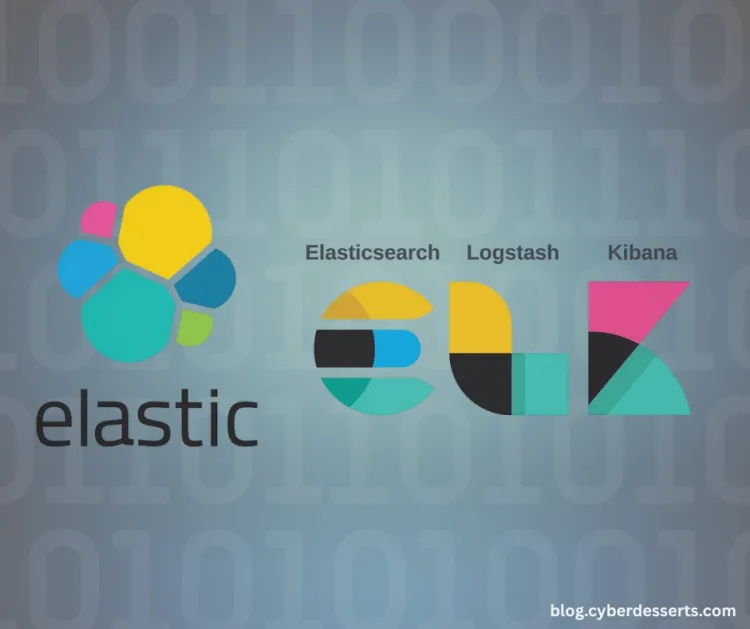
Member discussion